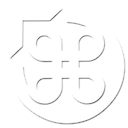Several Steam users (myself included) have noticed that the Mac version of the Steam client has been crashing a lot (or more accurately, “more than usual”). The issue was first noted during the start of the Steam sales, but has been happening regularly ever since. Despite several threads in the official forums, Valve have yet to weigh in on the issue or release a fix.
However, Steam user RandomEmpire did some digging and found the cause:
I’ve discovered that the issue is a memory leak on the Store page that causes crashes at around 3GB. The cause appears to be the banner/slider showing the 48 hour game deals.
To avoid the crashing you simply do not load the Store page in the same session as gaming. By default the Store page is the first thing that will load once Steam has opened, and that causes the problem. To prevent the Store page from loading go to Steam Preferences and click the “INTERFACE” tab. The second dropdown box should be your “Favorite window” option. Change it to “Library”, then click “OK”. Now relaunch Steam. Steam will open and your games Library will load up. Now you should be able to game without Steam crashing! Provided you don’t load the Store page, if you want to view the Store in Steam make sure you relaunch it before gaming.
We’ve contacted Steam support, and urge everyone else to do the same. We’ll update this post if there are any developments.