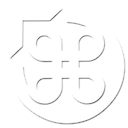After a year and a half, the GameCube/Wii emulator Dolphin has been updated to version 3.5, including a bunch of new stuff, notably “Wiimote support on OS X Mountain Lion”:
This latest version of the emulator brings several new features as well as a lot of small improvements and compatibility fixes that include:
- Gamecube BBA support: Gamecube games supporting online mode using Nintendo’s BBA (ethernet adapter) can now be played online on Dolphin. This includes Mario Kart: Double Dash 8 players mode support, as well as Phantasy Star Online.
- Gamecube microphone support: The 6 Gamecube games using a microphone (Mario Party 5/6 for example) can now use your system configured microphone to get audio input.
- WBFS support: If you dumped your games as WBFS files in order to play your dumps on a real Wii, you can now use the same WBFS files on Dolphin. WBFS includes features such as compression and splitted files (to avoid the FAT32 4GB file size limit).
- Free replacement for the DSP LLE ROMs: DSP LLE normally requires you to dump ROMs from your real Wii. This free replacement, while working only with some Mario and Zelda games, removes this requirement.
- Wiimote support on OS X Mountain Lion: The latest version of Mac OS X brings several Bluetooth changes, breaking Wiimote support with Dolphin 3.0. Dolphin 3.5 supports real Wiimotes, including MotionPlus addon, on OS X 10.8.
- TAS and recording improvements: Read only mode, better determinism, more checks to avoid using wrong settings or wrong version of a game when playing back a movie, bongo recording support.
- FreeBSD support: Rather theoretical than anything else, but worth a note. OpenGL backend may or may not work for you.
- UI refinements: New wiimote configuration dialog, improvements to the game list sorting, minor changes to simplify usage.
- Wii disc integrity checking: Use Dolphin to check if your dumped Wii game is corrupted.
- Improvements to the custom textures feature: Improved stability, added support for custom mipmaps, removed texture size limit.
- Shader cache optimizations: Reduced stuttering to a point where Red Steel 2 got playable with full FPS.
- A lot of minor emulation fixes: Texture preloading implementation, better FIFO emulation, HLE audio fixes, more accurate DSI/FPU exceptions, …
Be sure to check out the games compatibility list and the requirements.