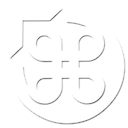I’ve been spending a good deal of time with version 9 of Parallels Desktop lately, and one of the advertised benefits is that it comes bundled with 6 months of the new Parallels Access service, which lets you access your Mac from your iPad (ok, it’s a little more complicated than that). Only natural then, that I would see just how well this can be used to run games from your Mac on your iPad. Join me now, as we take a journey into this weird world of computers within computers, with one purpose in mind: entertainment.
After downloading the iOS application, you’ll need to register a Parallels account (or login if you already have one). You’ll also need to install the Mac agent application (this can also be done from within Parallels Desktop 9). Assuming these two applications are able to talk to each other, you must then sit through a video on the iPad that is exactly 50% dull and 50% informative (and 90% too long), that shows you how various Mac mouse movements translate into iPad gestures (tap to click, tap with two fingers to right-click, drag to scroll and so on), which are similar to the gestures on a MacBook trackpad (but strangely, not entirely the same with regards to dragging). Then the video signs off with one of the worst abuses of the English language ever to come out of a marketing department, with an invitation to “Applify™ Your Universe!”
Once that’s over, you can connect to one of your available Macs (Windows computers are also supported, via a beta agent application, but I’ve not tried it). Then OHMYGODMYPRECIOUSMACSCREENRESOLUTIONSHRUNK. But probably nothing to worry about. Indeed, if you do what I did, you can now hold your iPad in front of your Mac’s monitor and see everything happen on both screens together, like voodoo magic.
The very first thing you notice though is the lag. Honestly I was a little disappointed, because after all the fanfare, I had hoped for something close to OnLive in terms of performance, which is reportedly so good you can play first-person shooters to a degree of competence (I should probably point out that I was using an iPad 2 to connect to a Mac Pro, but I didn’t see anything to indicate that it would perform better on a newer iPad). But what was most surprising was that (at least based on my observations of what was happening on the Mac’s monitor) the problem seemed to lie almost entirely in sending inputs from the iPad to the Mac. There was a fraction of a second of lag between what the Mac displayed and what the iPad displayed, but typically a second or more between tapping something on the iPad and the Mac responding. So right off the bat, that’s going to rule out a large number of games (basically, anything with a real-time aspect to it).
The second issue is the keyboard. Really, this is two separate issues, the first of which is that the on-screen iPad keyboard is bewilderingly big (ok, it’s more or less the same size as in every other iPad app, but when you see it pop up over a Mac application it just looks weird), and obscures half the screen. This really won’t do for any games that require more than a little keyboard input, or at least, games that require you to see what’s happening on the screen whilst pressing keys (I suppose the argument can be made to use a bluetooth keyboard with this setup, but that moves us dangerously close to “missing the point” territory). The second issue with the keyboard is that it will just randomly pop up, requiring you to repeatedly close it so it doesn’t obscure what you’re looking at.
So the next thing I did was open up Steam, in preparation for my launching of a bunch of games and seeing what worked. Steam itself loaded (you have to switch across to Access’ excellent application launcher and then search for it, or use the Finder, which was my first foray into frustrating navigation) but then vibrated horribly. Switching into big picture mode got rid of the vibration, but added a new set of problems, mostly related to the massive delays between tapping something and then receiving any visual feedback, but Steam’s not exactly a shining example of a typical Mac application, so I put up with it without much complaint. In fact, vibration aside, it was nice to scroll through my games list by sliding my finger along the screen and then tapping a specific game.
So, the question is, did any games I tried work well within Parallels Access? As I mentioned earlier, I ruled out a lot of games that just wouldn’t be suited to the lag and keyboard issues. Another issue, which is to be expected (and yet seemed to be far less of an issue than I expected) is that the resolution is limited to the iPad’s resolution, as opposed to running something at the Mac’s native resolution and then scaling it down.This led me to the conclusion that more classic games would be suitable. But that in itself posed some delightful possibilities. After all, who wouldn’t want to play Planescape: Torment on an iPad?
This did not work however, as the only viable implementation of Planescape running on OS X is via a Wine wrapper, and it seems that Wine (or indeed any X-Windows-based application) doesn’t work in Access. That’s not unreasonable though, so I turned to Gog.com’s catalogue of supported Mac games. The first standouts were Ultima 7 and Fallout. These both launched in Access, but had the same issue: the mouse wasn’t recognised, so I couldn’t even make it past the menu screen.
So, no real-time, no reliance on keyboard, no X11, no DOSBOX. Options were getting pretty thin, so I went back to my Steam list. Civilization V came to mind. I fired it up, and it launched without any complaint. I loaded a previous game, and noted that everything worked like it should, but that panning the map caused it to zoom (Access translates drags into scrolls, and there doesn’t seem to be a gesture for doing drags). I was pleased to discover however, that tapping and holding on the edge of the screen actually caused the map to pan like it would with a mouse at the edge. So was it playable?
After a fashion, yes. You have to live without tooltips, and in truth it was much easier to navigate using the minimap, but there’s no question that zooming in and out using a finger was a joy, and astonishingly smooth. Even the cut-scenes played without appreciable frame-drop, and the audio remained in perfect sync the whole time. The input lag was a major cause of frustration though, and really remains the only thing which prevents me giving the entire system a stamp of approval.
There are other issues, for example, quitting the Parallels Access iPad app didn’t always restore OS X properly on the Mac, but I’m sure that’s something that can be addressed. In my tests I noted that it was possible (if a little overkill) to play something in QuickTime on the Mac and watch it without complaint on the iPad.
Overall though, I have to conclude that several things have conspired to make gaming with Parallels Access a miserable experience. First and foremost the input lag absolutely needs to get addressed before it’s worth a look, and is made all the more surprising by the comparatively small delay in streaming data in the other direction. The keyboard issue is more problematic from a design point of view, after all, numerous designed for iPad games have been unable to recreate the feel of a keyboard and mouse on a touch screen, so I don’t expect Parallels to be able to (or even want to) solve that problem. But add in the limited resolution and the lack of a proper drag gesture, and it’s hard to find a game that makes the service worthwhile.
I’ll be keeping a close eye on the system over the next few months to see if at least the input lag can be addressed, and in the event that it is, I’ll certainly be posting a follow-up.