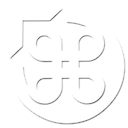Wine
What is Wine?
Wine is a free, open-source installer (“Wine Is Not an Emulator”) for Windows applications. Simply put, it allows you to run many Windows applications directly within the Mac OS. There are a multitude of configuration options available, and there are several websites dedicated to optimising specific Windows games to run on Mac OS using specially-configured Wine setups. On a more fundamental level, Wine can be used to run Windows applications such as install programs, to allow you to easily extract windows filesfor use elsewhere.
Bottles
A bottle is a “wrapper” or “virtual machine” for one or more Windows applications. You can create (for example) a bottle for Planescape: Torment and a separate one for Quest For Glory, saving them as individual Mac applications.
WineBottler
 One of the easiest ways to use Wine is WineBottler. Currently in beta, WineBottler allows you to easily create new application Bottles, and tightly integrates with the Mac OS. Download WineBottler
One of the easiest ways to use Wine is WineBottler. Currently in beta, WineBottler allows you to easily create new application Bottles, and tightly integrates with the Mac OS. Download WineBottler
OS 10.8 Mountain Lion
As of OS 10.8, you will also need to download XQuartz seperately, from here. You’ll also need to reboot afterwards in order for Wine to work properly (but the installer doesn’t tell you this).