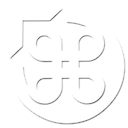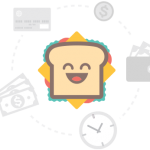Summary
A classic turn-based tactical strategy game where you recruit and deploy a squad of mercenaries in order to overthrow a ruthless dictator.
Mods
The most prominent Jagged Alliance 2 mod is JA2 v1.13, which adds a lot of bugfixes, support for higher resolutions, improvements to inventory management, and new features such as extra difficulty settings and weather effects.
How to mod the Mac Gog.com version to v1.13:
- Download the 1.13 .exe file (make sure you get the “full release” version
- Right-click on the Jagged Alliance 2 application and choose “Show Package Contents”
- Double-click Wineskin.app
- Click “Install Software”
- Click “Choose Setup Executable”
- Choose the 1.13 path file you downloaded in step 1
- Browse to Jagged Alliance 2.app/drive_c/Program Files/GOG.com/Jagged Alliance 2/ (or just enter “C:\Program Files\GOG.com\Jagged Alliance 2”
- Click extract
- When prompted to overwrite files, click “Yes to All”
- Quit Wineskin
You can repeat this process with any patches the mod might have. Double-clicking the Jagged Alliance 2 application will now start it with the 1.13 mod.