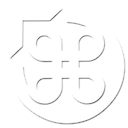As Ric at Mac Gamer HQ put it earlier this week: “everybody is wrong about Mac Gaming”, in which he made several points in an effort to dispel the many myths of the platform’s viability for gaming. Several other sites picked up and ran with this sentiment, including GameAgent who sent out a mailshot with the subject line “Why Mac Gaming is Awesome”, and then proceeded to list a few ways in which Mac gaming is almost as good as Windows gaming.
I agree wholeheartedly with everything said, but I think you guys are all missing the point somewhat: Mac Gaming is Awesome, but to find out why that is exactly, we need to look at what makes Mac gaming better than Windows gaming.
Here’s my top five:
1. Standardised, powerful hardware
Frankenmacs aside, there are only a limited number of hardware configurations available to buy (although over time this seems to have amounted to a huge variety of graphics chips, especially in MacBooks). In theory this means a more console-like platform than Windows for developers, meaning there’s less testing to be done (in practice of course, developers tend to develop for Windows first anyway and then port it over to Mac). This also means that several outlets for Mac games, such as the Mac Game Store and GameAgent, can actually tell you if a given game will run on your specific Mac.
The standard Mac hardware is actually pretty decent; anyone wanting a competent gaming laptop need look no further than a MacBook Pro (if you’ve any doubt, note that a great many Windows-centric games critics actually use a MacBook Pro in Boot Camp).
Yeah, it’s not as good as being able to overclock everything up the wazoo, but on the other hand, us Mac users do spend a lot less time Googling “why does my graphics card driver keep crashing”. Very much a personal preference then.
2. Walled garden
I get it, really I do.
Apple’s “walled garden” policy is a bit mad, on the plus side it means less dicking about with trying to keep your system secure, and it should mean that because everything’s curated there’s a lot less shovelware, although in reality that isn’t always true. The list of new games releases on the Mac App Store would put 2014’s Steam Storefront to shame. Games are undoubtedly crippled as a result of Apple’s policies, but perhaps in the long-term these issues will get diluted. After all, I don’t really hear many people complaining about a poor games catalogue on iOS vs Android.
3. Cleaner installs
On Windows, after downloading a game, there’s almost always a lengthy install process, that goes something like:
- Run installer
- Accept EULA
- Confirm install folder
- Install
- Install other things
- Opt out of installing yet more things
- View readme of questionable relevance
Steam has made things a bit simpler here, by taking most of those steps away, but even so, it’s extremely common to get a dialog box the first time you actually try to run a game from Steam, where it tells you it’s going to install DirectX for the millionth time (amongst other things). Oh yeah, and don’t forget about those instances where Steam thinks it needs to do these “first-time installs” every time you run the game.
Compare and contrast with installing a game on Mac OS X:
- Drag game into whatever folder
But it doesn’t end there. Uninstalling games is even more of a nightmare for Windows users. First you have to go to “Programs and Features” by way of the control panel, find said game and then hope to high heaven that clicking “remove” actually does what it’s supposed to, and contend with the garbage that’s left behind.
Granted, Mac Applications also leave traces behind when you uninstall them (1. Drag game to trash), but it’s innocuous and if it really bothers you, there are plenty of third-party applications that will keep your hard disk ship-shape.
4. Everything in its place
Have you ever tried to find where applications store their data in Windows? Sometimes it’ll be in the hidden AppData folder, other times in “My Documents”, and other times it’ll be in the game install folder itself (aside: I was absolutely mortified when I discovered that uninstalling Magicka on Windows meant I’d lost my save games too).
Apple publish specific guidelines for developers as to where to put stuff, resulting in more predictable places for your games’ data. Oh yeah, and you know how Windows users need to reinstall the OS from time to time? They have to kiss all that data goodbye, unless they had the good sense to back it up first (and even then, good luck restoring anying that uses Games For Windows Live) to its original state.
5. Looks are everything
Have you seen those Alienware gaming system monstrosities you can buy? They paint a picture of a PC gamer as someone who sits in a dark room, surrounded by flashing neon lights, never to see daylight. Yeah anything you buy for your Mac from Razer will be like this too. But regardless, there’s something rather aesthetically-pleasing about gunning down waves of men in Call of Duty Whatever that is well-served by an iMac’s gloss and aluminium. And give me a Mac Mini over a SteamBox any day. Very much a personal preference.
Stay tuned for the counterpoint, where I’ll look at Why Mac Gaming Sucks.