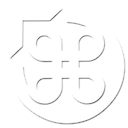Valve make no secret about their desire to make Steam the ultimate gaming experience. Over the past few months, they’ve added a great many features to facilitate this, from console-like big-picture mode, to more unexpected things like Steam Controllers, Steam Machines, and SteamOS. Where all of this will end up is a little unclear, but recently the latest piece of the puzzle, In-Home Streaming, entered beta.
The idea is simple (and has been tried many times before, with varying degrees of success): have a basic computer, such as a Mac Mini, connected to your television, fire up Steam, and play games. With one twist: the game is actually processed on another, more powerful PC elsewhere. Actually there’s another twist, which is significant for our purposes: the system is completely cross-platform. If your primary gaming rig is Windows-based, you can access any of the games from any Mac (or Linux) system anywhere on your network. With this single move, Valve have just brought a catalog of thousands of Windows-only games to Macs everywhere.
That’s all great on paper, of course, but how well does it work in practice? In a word, spectacularly.
The setup is simple. On your dedicated Windows gaming rig, open Steam, and install whichever games you like. Then on your other system, like your TV-connected Mac Mini, open Steam, log into the same account, and any installed games on your other system will show up as also being installed there, with the only difference being that the “play” button is replaced by a “stream” button. Voila, play Steam games on your TV.
That’s how the system is primarily intended to be used, but actually that doesn’t have to be all. Want to play Dishonored on your MacBook Pro, without messing about with Boot Camp or Parallels? Install it on a Windows system and stream it! I did just that, with a variety of games to check out their performance, and came away completely impressed.
Being that the performance is highly dependent upon certain hardware considerations, this was my setup:
Windows gaming rig: GTX670-enabled Mac Pro (running Windows 7 via Boot Camp). This has more than enough horsepower to run most games on the highest quality settings (at no point did I change the quality settings compared to what they are when playing on the system directly. Connected to network via 1000BaseT Ethernet.
Network router: 2013 Time Capsule
Streaming client: 2012 MacBook Pro with Retina (Nvidia GT650M graphics). This is actually running the beta of OS 10.9.2, but I’d expect similar results with OS 10.9.1. It’s connected via 802.11n WiFi (the Time Capsule actually supports 802.11ac, which is faster, but the MacBook doesn’t support this). I also plugged in an Xbox 360 controller.
So far, I’ve tried a handful of modern games. There’s a video below, recorded on the MacBook, with footage of some of the games I tried out.
Injustice: Gods Among Us
Average frame rate: 60 fps
Fighting games are probably one of the most susceptible to input lag issues. Injustice ran very smoothly, with barely noticeable lag as far as I was concerned, though I suspect more hardcore players would probably be able to feel a big difference.
Grand Theft Auto IV
This launched, but then crashed to desktop. But then, this is a game which is a bit of a buggy mess even on Windows natively, so perhaps that’s not surprising.
Torchlight II
Average frame rate: 30 fps
The game that we were supposed to be able to play on Mac OS is now playable on Mac OS, thanks to this system. Somewhat foolishly, I didn’t have an external mouse to play this with, so I had to rely on the trackpad, which wasn’t a particularly pleasant experience.
Saint’s Row IV
Average frame rate: 30 fps
Another recent game, and another game that really was about as good streamed as playing it locally.
Dishonored
Average frame rate: 30 fps
Wow. I was really blown away by this. Playing Dishonored on a MacBook Pro with the quality maxed out is really something special. The only issue was that it refused to acknowledge there was a controller connected.
Assassin’s Creed IV
Average frame rate: 20 fps
Of all the games I tested, this was the only one that launched but didn’t work very well. I was pleasantly surprised to see the system work even with all the hurdles UPlay puts in the way (launch through Steam, which launches UPlay, which then launches the game), but there was a very odd stuttering effect where frames were getting repeated, making it unplayable. It’s possible that this might be resolved with adjusting the game’s graphics options, but I didn’t try to do so.
Having had little success streaming games from Mac to iPad through Parallels Access, my expectations were very low. I figured the system would work ok for anything that wasn’t real-time (such as turn-based strategy games), but remarkably, almost everything I tried was almost on par with running it locally. As if you need evidence of this, the system currently has an FPS counter in the lower-left of the screen, so you can see how well it’s running. Input lag is harder to quantify, overall I could detect a slight difference, but perhaps not enough to ruin my enjoyment of most games.
Just as impressive is the number of games that ran well. I was expecting it to be like gaming with Parallels, where it’s a bit pot-luck as to which games will run and which won’t.
Really, Valve have done something really incredible with the system, and it’ll undoubtedly help their bottom line: I’m sure I’ll be looking to Steam to get all my Windows-only games, if only for the ability to stream them to my Mac, and I’m actually considering the possibility of getting a dedicated Windows PC just to stream games from.
Steam In-Home Streaming is currently in beta. You can apply to take part by joining this Steam group.