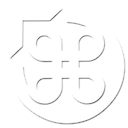After being alerted to issues with some games, including Galaxy on Fire 2 Full HD and DeathSpank on Retina MacBook Pros, I was drawn to this thread on the World of Warcraft forums.
The issue, which has been noted since the release of Mac OS 10.8.2, has seen issues such as the screen area rendering incorrectly (for example, switching to 2800×1800 resolution would only display a 1/4 of the screen), and low frame rates. As pointed out by WoW player Omegal, the problem is to do with the machine leaving sleep mode with decreased performance:
10.7 and 10.8 have a serious bug with sleep mode that causes opengl performance to degrade as much as 60+% after using sleep. regardless of mac or video card. Happens even on my mac pro. Monitor sleep is ok, hard disk spin down is ok. but as soon as you use full system sleep, performance of games or ANY opengl app really turns to crap. This issue has two work arounds. 1. Reboot. 2. Change resolution is OS X (not in game) and then change it back.
I’ve verified this myself on a MacBook Pro with Retina and it seems to be the case. So either don’t put your Mac to sleep, or reboot it if you have problems.