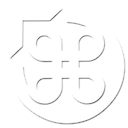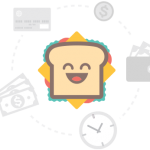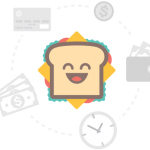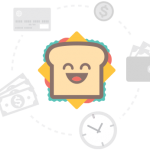First released for Windows in 2009, AI War was hailed as something of a revolution in terms of real-time strategy gaming. The game sees you commanding a space fleet across a galaxy, in an attempt to neutralise an overpowering artificial intelligence. As with other games in the genre, you’ll manage and accumulate various resources, construct units en masse, and acquire upgrades and other technology. AI War has a twist though; the enemy AI will generally ignore you until you are perceived as a big enough threat, so you need to be careful to avoid attracting too much attention as you expand.
I played AI War for three hours before it finally clicked. This included breezing through the tutorials twice and losing a couple of games (I have since discovered the official video tutorials, which probably would have helped). I was floundering around trying to juggle resources and manage a fledgling fleet, all the while under constant bombardment from an opponent on a vast map I’d barely explored. The sheer mass of available options (especially once you factor in the DLC) is staggering, and trying to know how and when to use everything seems impossible. I then went back to the tutorials screen and discovered that I hadn’t tried the intermediate “campaign simulation” tutorial (I’m not sure if maybe this was a recent addition, or I’d just neglected it). Although this is a complex game (and hampered by a terrible interface, but we’ll come to that), the simulation tutorial allows you to play through an entire (scripted) campaign, with pointers on what to do and why at each point.
I then realised what the game is (at least in terms that made sense to me). It’s a tower defence game first and foremost. You’ve got a bunch of stations orbiting a planet, doing useful things like harvesting resources and constructing units, but they’re under constant attack by “waves” (the game does in fact refer to them as such) of enemy units. So you need to build up defences to protect against the incoming forces. Once you’ve got that part of the strategy down, you can look at expanding to neighbouring systems, and going through it all again (except then of course, you’re defending multiple points).
Limiting everything is the population cap. Intriguingly, AI War caps per unit type, not per overall population. So this means you can always have a independently set number of Mark I Fighter ships, Mark I Bomber ships, and even Mark II Fighters. This is a game about large scale battles, and it quickly becomes less about micromanagement and more about macromanagement.
Thankfully, the game does offer a number of options to make this easier. Via the cumbersome “CTRLS” menu, there are several options for tweaking unit behaviours, and enabling such helpful options as automatically building and maintaining ships. There were several ocassions where I found myself wanting just to be rid of the micromanagement aspects entirely and just focus on a big battles, but I also quickly came to realise that this is not a game I’m particularly skilled at.
The sheer degree of customisation available from the outset must be the product of a deranged mind. A typical game may last several hours, but there’s going to be something fresh and interesting to do each time. You can set the scale of the galaxy to conquer for sure, but beyond that you can set the difficulty of the AIs from 17-point scale and even assign “types”, which are like personalities. For example, the “sledge hammer” AI will relentlessly attack your home planet, whilst the “shadow master” will rely on cloaking devices. There are a whopping 26 of these AI types, with an extra 20 added through DLC.
Then you can enable or disable specific ship types, minor factions (other entities to be found throughout the galaxy, who will aid or obstruct your progress), AI modifiers (for example making command stations self-destruct), and AI plots (for example attempting to create beachheads periodically as part of the waves). The mind boggles at the degree of choice, and more options are added with each DLC pack.
Once the game starts, you’ll be tasked with building defences at your starting planet, scouting the neighbouring regions, and generally trying to avoid the glare of the mighty AI. There’s an in-game reference library to help you out, as well as a list of objectives, both of which are a great touch. There’s an option to alter the speed (or pause the game), although it doesn’t seem to adjust it by very much.
Overall, the biggest problem is the interface. There’s very little that’s intuitive about it, and although there are plenty of options to help you, most of it is buried away. For example, I’d read something about scouts having the ability to automatically explore, but poking through menus and even Googling didn’t reveal how to do so (the way to do it, I discovered later, is to hold down option (alt) and right-click whilst having a scout selected). And after several hours of playing through the game, I still don’t have a firm grasp on how to pin-point specific enemy units on the planetary map. Granted, the game is much more complicated than Starcraft, but it seems that in this area, the barrier to entry is much higher than it should be, and even the parts that should be simple are not.
The act of zooming in and out of the map (via the scroll wheel) just feels wrong. For a long time I couldn’t understand what was wrong about it, before realising that there’s nothing to indicate how far zoomed in or out you are. When you zoom in either direction, the background (which is presumably supposed to be an infinite distance away) remains unchanged. It’s one of those things that I just couldn’t get used to, and is (perhaps unnecessarily) unintuitive.
There’s no doubt that if you are willing to devote the time and effort to learning the game and its intricacies, it’s a strategy experience unlike everything else. The sheer number of variables to consider in a typical game is astounding, and there’s something new to try every time you play. It suffers badly in the looks department, but there’s a striking beauty in the geometry of it all. The way that a huge fleet of ships will warp to a new sector, forming a growing spiral as it does it quite wonderful.
If you’re looking for depth, you’ll find it here. AI War is a challenge in its own right, but like learning to play an instrument, if you keep at it, you’ll reap the benefits.
Performance & Quality
There’s no way of putting it nicely- this is not a good-looking game. Everything from the typeface to the icons looks drab and utilitarian, with buttons and tooltips having a mad battle for screen real-estate. Having said that, the game does at least run extremely well under most circumstances, so as with the rest of the game, it’s a case of performance first, visuals second.
We did experience issues when trying to update via the game’s built-in updater, whereby the updates would download, the game would exit, and then nothing would happen. You can try to use the following workaround (at your own risk, of course):
- Open Terminal and type the following commands:
cd Library/Application Support/Steam/SteamApps/common/ai war fleet command/ unzip RuntimeData/updates/*.zip
- When asked if you want to replace a file, type “a” and press enter.
Multiplayer
The game can be played co-operatively with up to 8 players in total, and the AI will scale in power accordingly. Given that a typical game can last around 10 hours, you’ll probably want to play just with people you know, but there is a drop-in/drop-out system.
DLC
The following DLC is currently available:
Each of them adds new unit types and minor factions, and some of them also add new game modes, music and other features. Check the wiki links for details of each.
Notably, the Light of the Spire DLC adds a new “defender” campaign type, which is arguably more intuitive than the default “conquest” mode, whereby you are tasked with merely holding out against the AI for a period of time. This mode makes AI War more of a pure tower defence game, and can be truly wonderful to play.