Parallels Desktop 8 for Mac is out now, letting you run Windows games on your Mac without rebooting. Having had a love-hate relationship with Parallels, where I’d try gaming with it on occasion and inevitably get frustrated and just use Boot Camp, I figured it was time to have another look.
In part 1 of our Parallels Desktop 8 benchmarks, we looked at performance of a Mac Pro with an Nvidia GTX 570. In this part, we’ll be looking at the 2012 MacBook Pro with Retina. Much commotion has been made of Parallel’s retina features in version 8. With version 7, the best compromise between running Windows at a higher resolution whilst still having everything readable was to run it at 1920×1200.
For the sake of these benchmarks though, I’ll be setting the resolution in Windows and in each of the tests to the maximum 2800×1800.
Set up
This time around, we’re using the following configuration:
- MacBook Pro with Retina 2012 2.3 Intel Core i7 (2 CPUs allocated to Parallels)
- 8 GB RAM (4 GB allocated to Parallels)
- Nvidia 650M (512 MB video RAM allocated to Parallels)
- DirectX 9 (Parallels 7), DirectX 10 (Parallels 8)
- Vertical synchronisation enabled
- Full-screen (2800×1800) in all cases, fonts scaled to 150%
- Windows 7 64-bit (Boot Camp configuration)
- Mac OS 10.8.2
- Parallels Desktop 7.0.15106
- Parallels Desktop 8.0.18101
- All games tested had settings optimised to as run (as smoothly as possible) in Windows rather than Parallels.
We ran each test on Parallels version 7, Parallels version 8, and in Windows/Boot Camp (as a baseline). We recorded the video and frame rate simultaneously using FRAPS, whose presence may or may not have skewed some of the results.
As an aside we noticed that with Parallels Desktop 7, the resolution would get reset each time we fired Boot Camp up. This did not happen with version 8.
3DMark06 Test
As before, we ran all the tests in the suite, with anti-aliasing and filtering maxed out.
| Platform | GT1 | GT2 | HDR1 | HDR2 | CPU1 | CPU2 | SM 2.0 score | HDR/SM 3.0 score | CPU score | 3DMark score |
| Parallels Desktop 7 | 12.831 | 16.220 | 16.116 | 18.739 | 0.920 | 1.404 | 1708 | 1743 | 2841 | 4625 |
| Parallels Desktop 8 | 13.374 | 16.290 | 16.515 | 20.434 | 1.014 | 1.604 | 1780 | 1847 | 3188 | 4848 |
| Windows | 12.814 | 13.595 | 15.284 | 12.358 | 1.970 | 2.749 | 1585 | 1382 | 5819 | 4175 |
So incredibly, that seems to suggest that even Parallels 7 runs better (except for the CPU tests) than Boot Camp! I can only imagine that the Nvidia drivers I was using in Windows (296.49) are not optimised for the 650M yet. Regardless, again an overall improvement here, but only by 5%.
Dawn of War II: Retribution Test
Real-time strategy games don’t tend to tax a system’s GPU much, but this one sure does when it’s in full swing. We ran the built-in benchmark test and examined the results.
| Parallels Desktop 7 | Parallels Desktop 8 | Windows | |
| Min FPS | 0 | 0 | 5 |
| Max FPS | 17 | 17 | 30 |
| Average FPS | 8.767 | 9.55 | 14.467 |
So hardly any improvement to be seen here.
Just Cause 2 Test
Just Cause 2 is all about big explosions and general carnage. In Parallels 7, the game wouldn’t even launch. It worked with Parallels Desktop 8, albeit with some graphical aberrations We first ran the built-in “Concrete Jungle” benchmark, which refused to run correctly under Parallels, so then we just tried some gameplay, which gave us more promising results.
| Parallels Desktop 7 | Parallels Desktop 8 | Windows | |
| Min FPS | N/A | 0 | 9 |
| Max FPS | N/A | 8 | 26 |
| Average FPS | N/A | 5.917 | 19.15 |
Definitely some graphical glitches under Parallels Desktop 8 (but at least it runs).
Dungeon Siege III Test
Obsidian’s dungeon crawler is very sparkly and runs quite well at retina resolution. We hacked and slashed our way through an early level to bring the results.
| Parallels Desktop 7 | Parallels Desktop 8 | Windows | |
| Min FPS | 2 | 1 | 6 |
| Max FPS | 16 | 14 | 25 |
| Average FPS | 10.617 | 10.417 | 18.033 |
Did you spot that the Parallels Desktop 8 version was missing a blue channel?
Of all the tests we’ve done, this was the only instance where Parallels 7 actually fared better than Parallels 8, both in terms of performance and image quality.
Orcs Must Die Test
Of all the games we tested, this ran the smoothest both in Boot Camp and Parallels, though sadly some graphical artefacts under Parallels make it somewhat unplayable.
| Parallels Desktop 7 | Parallels Desktop 8 | Windows | |
| Min FPS | 5 | 9 | 15 |
| Max FPS | 13 | 20 | 30 |
| Average FPS | 7.8 | 14.85 | 21.878 |
That retina option
Parallels Desktop 8 has a new setting “Optimize Windows for full resolution”. As advertised, it does perform the task very well, with the UI elements and text becoming much more readable at the high resolution, and this alone seems to be a good reason to upgrade.
Conclusion
It’s not particularly viable to run most of these games at such a high resolution, in Boot Camp or otherwise. That said, there’s not much of a performance increase between Parallels Desktop 7 and 8 for retina MacBooks (but a huge difference between Parallels and Boot Camp), and certainly nothing like the performance we were seeing in part 1 on the Mac Pro.
As mentioned at the beginning of this article, your best bet for gaming in Windows on a MacBook Pro with Retina is to forgo the 2880×1800 resolution and run it at something lower, like 1920×1200.
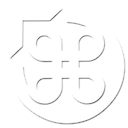

3 Comments
Stefanos says:
Why do you use 2 cores only on parallels? On my Retina I appoint 6 cores, 10GB RAM and 768MB VRAM with no penalty on experience.
And I use it for rendering so I get to use my Mac software quite fluently too. If I was Gaming, all VRAM and all cores assignment would make more sense.
Do you actually multitask when gaming? I wouldn’t.
Ninja Foodstuff says:
I used 2 cores because the model of MBP I tested it on only has 4 cores total. I’ve previously found that if you don’t leave at least 2 cores allocated to Mac OS, it can get unresponsive. YMMV.
Stefanos says:
Kudos to that, 1-2 cores for OSX seems logical, assuming that using more cores penalizes the gaming experience. However, I would like to know the result in windows with 2 cores disabled. It seems to propagate better to systems with more or ridiculously many cores (like 16).
Cheers.